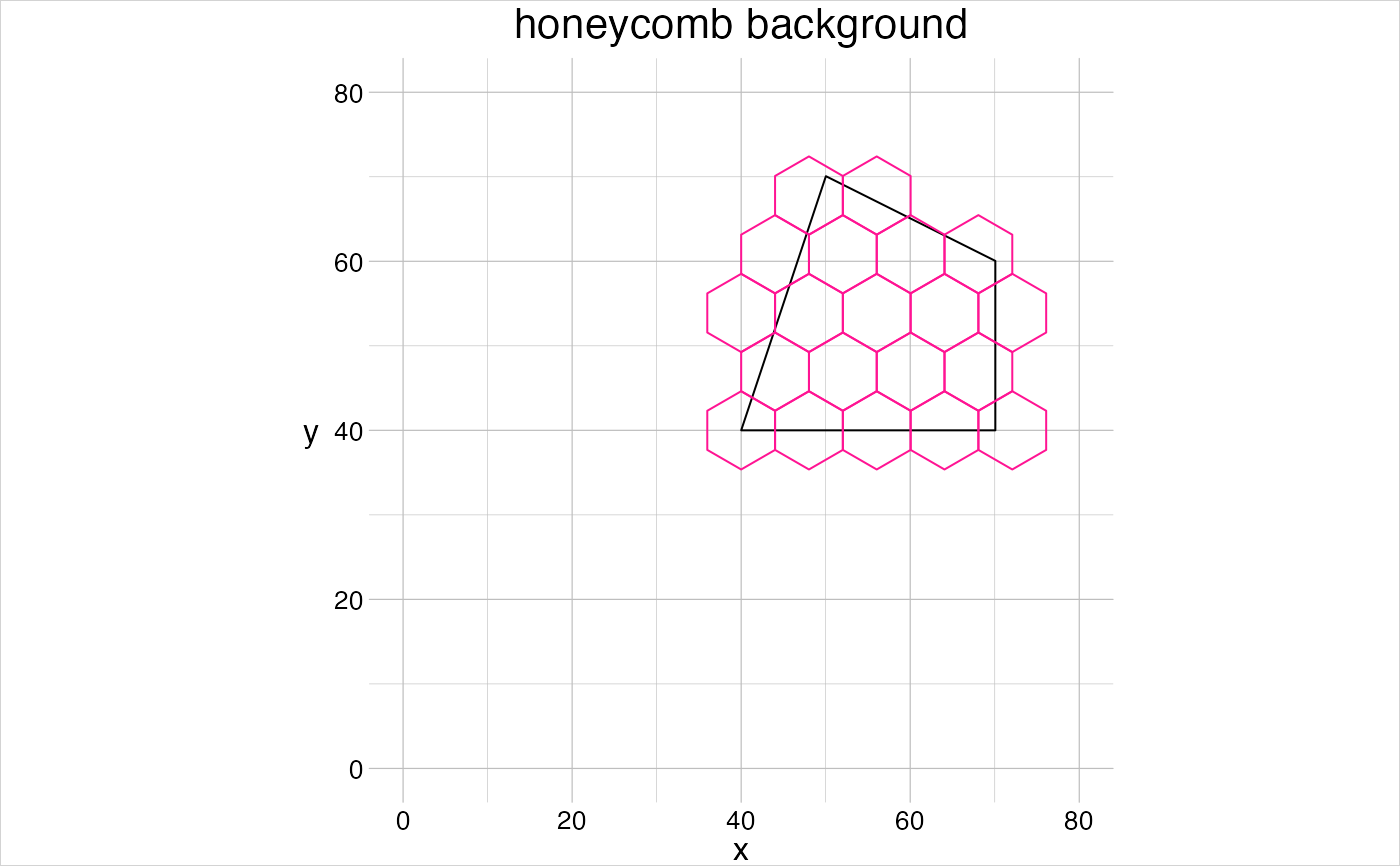Create a regular tiling polygon geometry for the extent of an anchor value.
gs_tiles(anchor = NULL, width = NULL, pattern = "squared", centroids = FALSE)
Arguments
| anchor | [ |
|---|---|
| width | [ |
| pattern | [ |
| centroids | [ |
Value
A geom.
Details
When deriving a regular tiling for a prescribed window, there is only a limited set of legal combinations of cells in x and y dimension. For instance, a window of 100 by 100 can't comprise 10 by 5 squares of side-length/width 10, because then the y-dimension wouldn't be fully covered. The same is true for hexagonal and triangular tilings.
See also
Other tilings:
gs_voronoi()
Examples
# create a squared tiling aWindow <- data.frame(x = c(-180, 180), y = c(-60, 80)) tiles <- gs_tiles(anchor = aWindow, width = 10) visualise(`10° world tiles` = tiles)# create a hexagonal tiling on top of a geom coords <- data.frame(x = c(40, 70, 70, 50), y = c(40, 40, 60, 70)) window <- data.frame(x = c(0, 80), y = c(0, 80)) aGeom <- gs_polygon(anchor = coords, window = window) visualise(`honeycomb background` = aGeom) hex <- gs_tiles(anchor = aGeom, width = 8, pattern = "hexagonal") visualise(hex, linecol = "deeppink", new = FALSE)