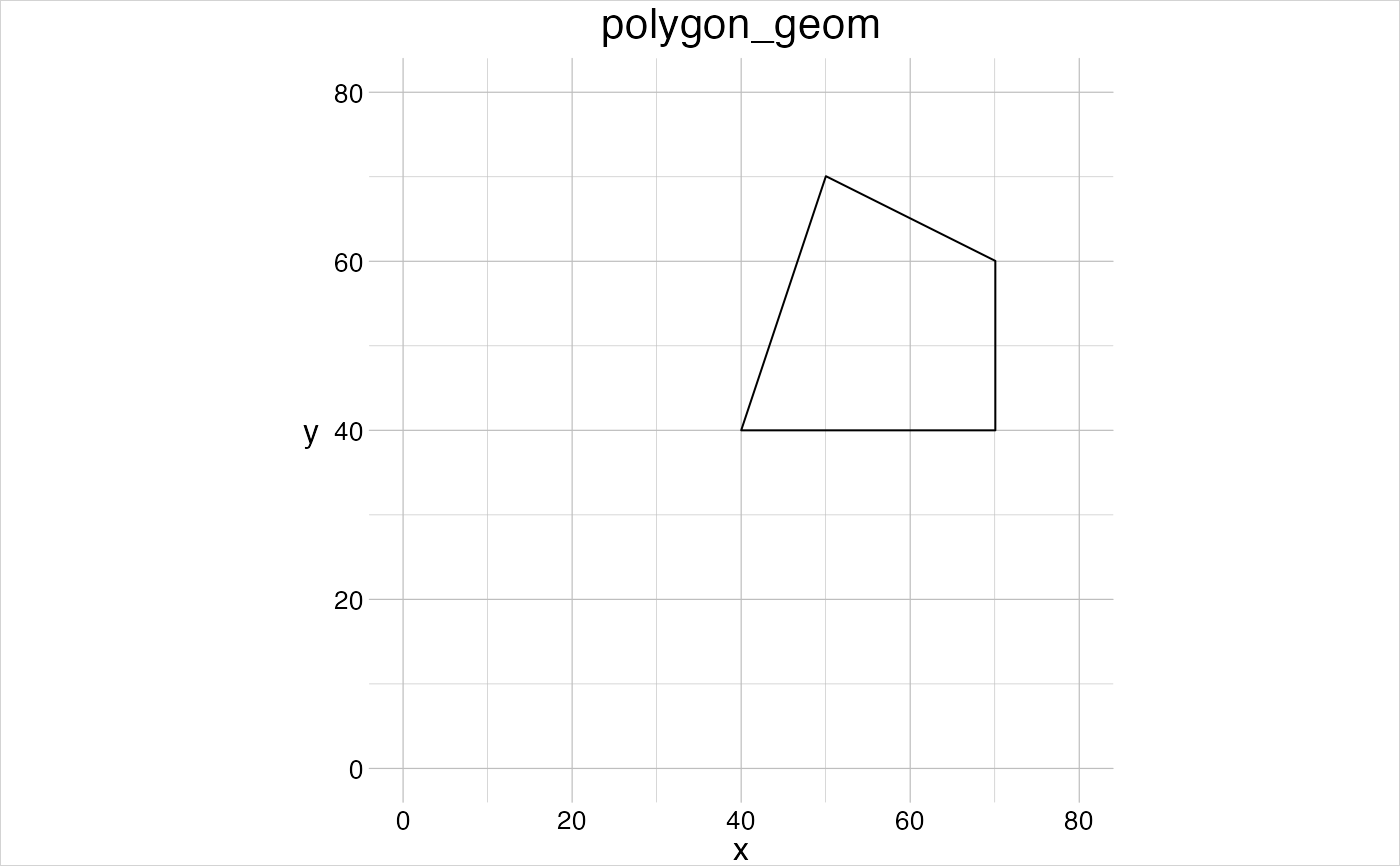Set the reference window of a spatial object.
setWindow(x, to, ...) # S4 method for ANY setWindow(x) # S4 method for geom setWindow(x, to = NULL)
Arguments
| x | the object for which to set a new reference window. |
|---|---|
| to | any suitable data-structure that contains the minimum and maximum values in x and y-dimension to which the reference window shall be set, see Details. |
| ... | other arguments. |
Value
The object x with an update reference window.
Details
Possible data-structures are
an object of class
Extent,an object of class
bbox,a table with two columns (named x and y) containing the minimum and maximum values for each dimension.
See also
Other setters:
setCRS(),
setFeatures(),
setGroups(),
setHistory(),
setNames()
Examples
# create a polygon programmatically coords <- data.frame(x = c(40, 70, 70, 50), y = c(40, 40, 60, 70)) (aGeom <- gs_polygon(anchor = coords)) #> geom polygon #> 1 group | 1 feature | 5 points #> crs cartesian #> attributes -- #> tiny map 70 #> ◌ ◎ ◌ ◌ #> ◌ ◌ ◌ ◎ #> ◌ ◌ ◌ ◌ #> 40 ◉ ◌ ◌ ◎ 70 #> 40 visualise(aGeom)window <- data.frame(x = c(0, 80), y = c(0, 80)) (aGeom <- setWindow(x = aGeom, to = window)) #> geom polygon #> 1 group | 1 feature | 5 points #> crs cartesian #> attributes -- #> tiny map 80 #> ◌ ◌ ◎ ◎ #> ◌ ◉ ◉ ◉ #> ◌ ◉ ◉ ◎ #> 0 ◌ ◌ ◌ ◌ 80 #> 0 visualise(aGeom)